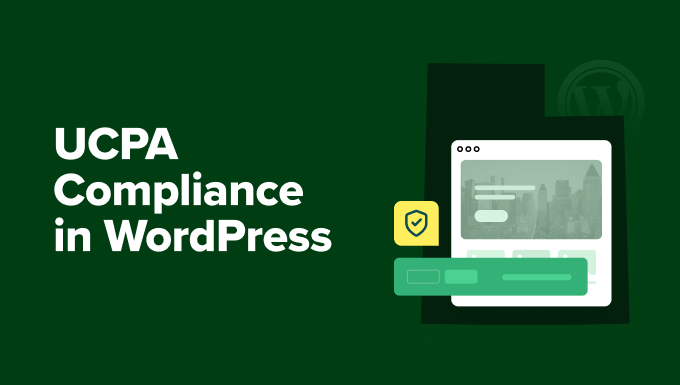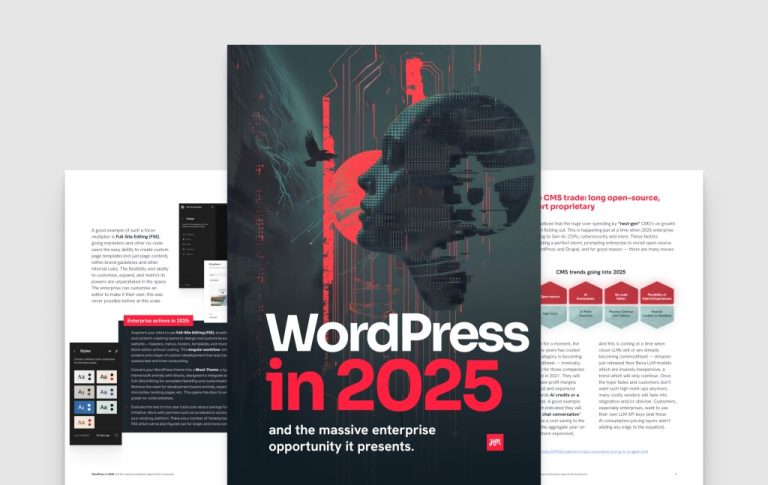When I started my first WordPress site, privacy laws were simple. You’d add a privacy policy, maybe update your terms of service, and that was it.
Recently, however, things have shifted. States like Utah have implemented strict privacy laws affecting businesses globally, regardless of their location.
The Utah Consumer Privacy Act (UCPA) imposes fines up to $7,500 per violation. Yet, most official guidance is geared towards lawyers, not WordPress users aiming for compliance.
If you’re confused about what’s required, you’re not alone. I developed this guide to help website owners grasp the UCPA and navigate WordPress accordingly.
I’ve extensively researched the law, tested plugins, and identified the simplest tools, allowing you to focus on business growth.
Disclaimer: We’re not lawyers. This article is informational and not legal advice. Consult a qualified legal professional to ensure full compliance with the UCPA and other privacy regulations.
What is the Utah Consumer Privacy Act (UCPA)?
The UCPA is a privacy law protecting Utah residents’ personal information, guiding businesses on data collection, use, and storage.
Personal data refers to any identifying information, like names, email addresses, IP addresses, or device IDs.
The UCPA affects businesses globally, not just in Utah or the U.S. If your site handles data from Utah residents, the UCPA might apply.
However, it doesn’t cover every WordPress blog or site, but targets larger businesses meeting specific criteria.
You must conduct business in Utah or target Utah residents with your products or services.
Your business should have annual revenue of $25 million or more.
You must meet at least one data processing threshold:
- Control or process personal data of 100,000+ Utah consumers.
- Derive over 50% of gross revenue from selling personal data and control or process data of 25,000+ Utah consumers.
These criteria are specific compared to other privacy laws.
If your business meets these conditions, ensure UCPA compliance.
Why Should WordPress Users Care About UCPA Compliance?
Violating the UCPA can lead to significant fines. If your business breaches this law, the Utah Attorney General will issue a written notice, giving you 30 days to rectify the issue, known as a ‘cure period.’
Failure to resolve the problem can result in fines.
You could face fines up to $7,500 per violation, with each misuse of personal data counting as a separate violation.
These penalties can quickly accumulate for qualifying businesses. Mishandling data of 100 Utah residents could result in $750,000 in penalties.
How UCPA Affects Your WordPress Site
The UCPA, a state-level privacy law, grants consumers specific rights over their personal data.
Key consumer rights affecting your WordPress website include:
- The Right to Know: Users can request information on personal data you collect about them. You must clearly explain data collection practices.
- The Right to Correction: Users can request corrections to inaccurate information.
- The Right to Delete: Users can request data removal.
- The Right to Data Portability: Users can request data copies in an accessible format.
- The Right to Opt Out of Data Sales: Users can request you not to sell their personal data.
- The Right to Opt Out of Targeted Advertising: Users can opt out of data use for personalized ads.
Next, I’ll show you how to meet UCPA requirements using WordPress tools and best practices.
How to Improve Your UCPA Compliance in WordPress
Navigating UCPA compliance can initially seem daunting. But fundamentally, it’s about being transparent with your audience and giving them control over their data.
Let’s begin. Use the links below to jump to any section:
Perform a Data Audit
Understanding your data is the first step to UCPA compliance. Review and record all personal information your website collects, uses, or stores.
Start by listing all WordPress plugins and external tools interacting with user data, including analytics, email marketing tools, form builders, and SEO plugins.
Examine how each handles user information.
For instance, if you’ve created a quote request form, your form builder might collect personal details like the visitor’s name, company, or job title.
To delve deeper, ask yourself:
- What personal data do I collect? This could include names, email addresses, IP addresses, payment info, or anything else identifying a user.
- Where is this data stored? Is it saved on your server or sent to a third-party tool?
- Why am I collecting it? Is it essential for your website’s function, or just nice to have?
- How long do I keep this data? Do you have a clear retention policy?
- Am I sharing this data with anyone else? Are you passing it to service providers, advertisers, or analytics platforms?
This audit can quickly highlight areas needing data practice updates to stay UCPA compliant.
Create a Data Compliance Document
After completing your data audit, document your findings. Record every