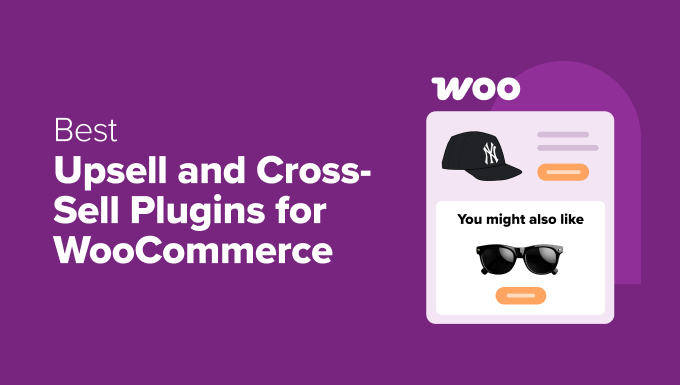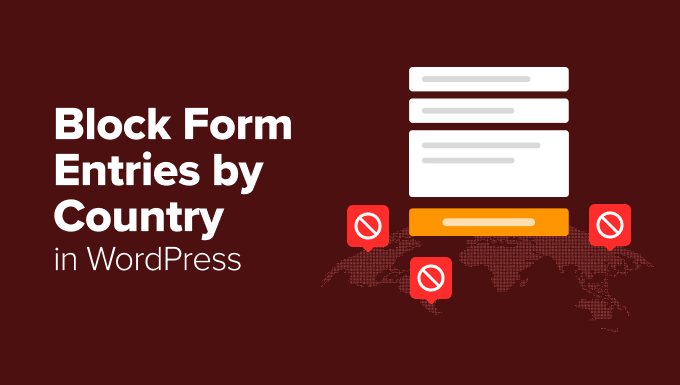Once, I failed to send a WooCommerce order notification and only realized it when my customer contacted me, upset.
Relying solely on email often isn’t enough. Messages can end up in spam, be delayed, or ignored if customers don’t check their inboxes.
Switching to WhatsApp made a significant difference for me. Notifications are instant, customers see them, and I get real-time updates on every sale.
After trying several options, I’ve narrowed it down to three reliable methods anyone can use. In this guide, I’ll show you how to connect WhatsApp with WooCommerce, so you and your customers never miss an update again.
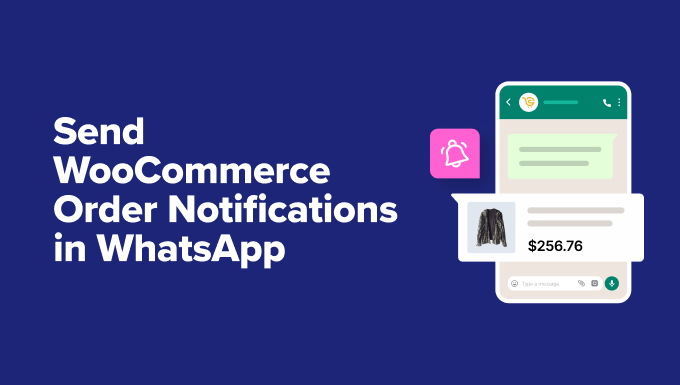
Why Set Up WooCommerce Order Notifications in WhatsApp?
Relying only on email for WooCommerce order updates can cause issues. Emails can end up in spam, show up hours late, or just get lost in a busy inbox.
WhatsApp solves this by sending instant updates straight to your customer’s phone, so they never miss an important update.
Here’s a closer look at how connecting WooCommerce and WhatsApp can be helpful:
- People check WhatsApp more. Many customers are on WhatsApp all day, while email gets ignored.
- Messages get read quickly. WhatsApp notifications are opened almost right away.
- Fewer customer questions. If shoppers get updates instantly, they don’t have to contact you for answers.
- Real-time updates build trust. Customers always know when their order is confirmed, shipped, or refunded.
With WhatsApp, your messages actually reach customers, which means less confusion and a smoother shopping experience.
Which Method Should I Choose?
In this guide, I’ll cover 3 ways to send WooCommerce order notifications in WhatsApp. Here’s how I recommend choosing between them: