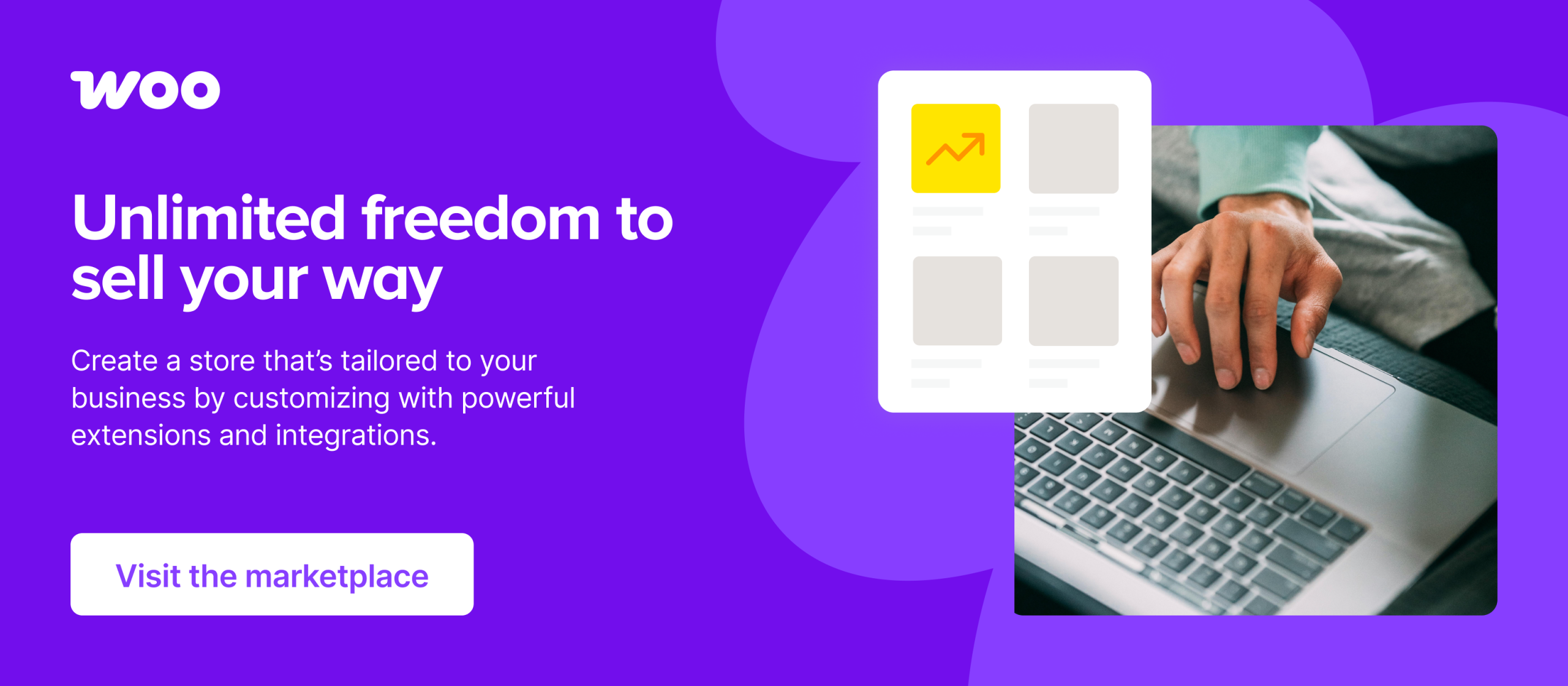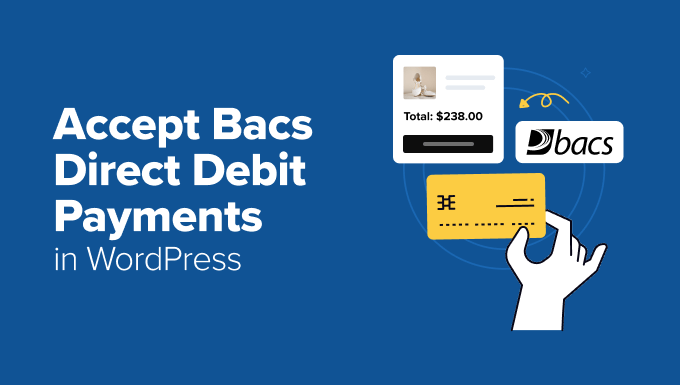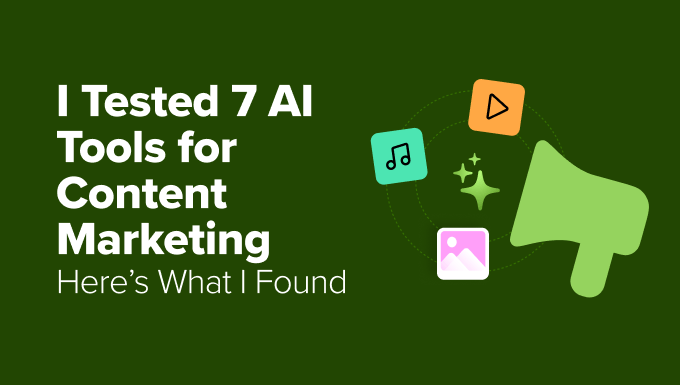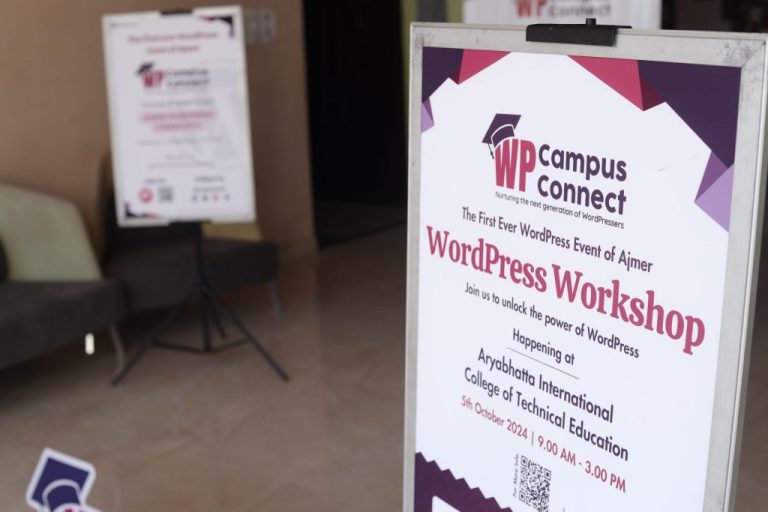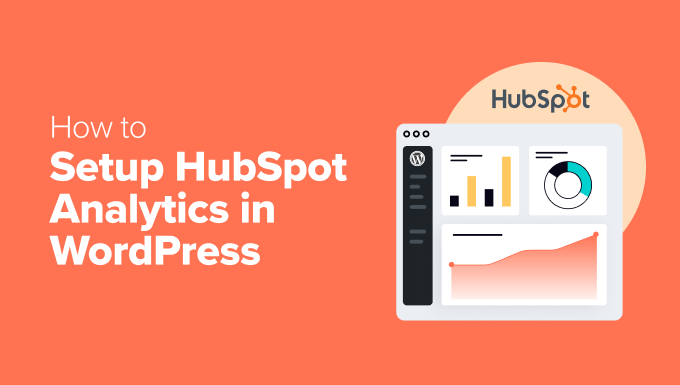The year-end holidays are the most significant and competitive period for many online retailers. WooCommerce reports that 57% of merchants typically experience a notable increase in sales during this time, with 73% attributing these sales to over 20% of their annual revenue. Last year, from Black Friday to Cyber Monday, Stripe processed 465 million transactions, totaling over $31 billion USD.
Given these figures, businesses can’t afford to miss out on these conversion opportunities. Whether you’re preparing your site for increased traffic or optimizing it for last-minute shoppers, refining your online checkout experience is crucial. Fortunately, this often requires only a simple upgrade. Stripe’s Optimized Checkout Suite enhances the checkout process significantly.
Here are four effective tips to convert more customers during the holidays.
When customers visit your site, that’s half the battle; the real success is when they make a purchase. All your marketing efforts should aim for this moment. Conversion rate benchmarks vary by business, but here are some figures to consider:
- The global average conversion rate is 3.68% (though this may differ by industry).
- Newer businesses often see lower rates between 1% and 2%.
If your store’s rate is under 3.5%, there are likely missed opportunities and areas for improvement in your checkout process. A slight increase in conversion rate may seem minor, but it often translates into a significant rise in revenue. Even a 0.5% increase could result in thousands in additional sales without increased traffic.
To determine your checkout conversion rate, use analytics dashboards within Stripe, WooCommerce, or Google Analytics. You can also calculate it manually:
Checkout conversion rate = (Completed purchases ÷ Checkout sessions) × 100
For example, if 1,500 people initiated checkout and 50 completed their purchase:
(50 ÷ 1,500) × 100 = 3.33%
So, for every 100 people who initiate checkout, about three complete their order. Note that checkout conversion is different from site conversion, as it measures performance at the bottom of the funnel before generating revenue and conversions.
Customers expect to pay using their usual methods. If something unexpected occurs before payment, they’re likely to abandon the purchase. Stripe’s global payments study found that businesses offering Apple Pay saw a 22.3% increase in conversions. Adding at least one more relevant payment method resulted in a 12% revenue increase and a 7.4% conversion increase on average. Stripe’s Optimized Checkout Suite uses AI models trained on billions of transactions to display the most relevant payment methods for each customer based on various factors.
Last holiday season, Stripe merchants offering buy now, pay later (BNPL) methods saw 30% more conversions and up to a 40% increase in average order value (AOV). When BNPL is likely preferred, Optimized Checkout Suite can automatically display it.
When customers reach checkout, trust and perceived ease close the sale. A confusing interface or unfamiliar payment methods can trigger cart abandonment, especially during the holiday peak when customers are under more pressure. To reduce friction and build confidence, follow these best practices:
- Keep it clean and focused: Avoid unnecessary distractions and streamline the path to payment.
- Display security cues: Use card network logos, SSL certificates, and secure payment badges to inspire confidence.
- Offer familiar payment methods: Familiar methods like Apple Pay, Google Pay, and Link speed up checkout and reduce drop-off.
Mobile customers dominate traffic during peak shopping periods and are quick to drop off. Using autofill, mobile wallets, and mobile-friendly layouts will reduce friction. Checkout optimization focuses on clarity, speed, performance, and familiarity.
Not sure which checkout changes will have the biggest impact? Stripe’s no-code A/B testing tools in the Optimized Checkout Suite let you test changes without writing scripts or involving developers. Optimized Checkout Suite offers features like mobile wallet prioritization and country-specific payment methods. A/B tests help tailor the checkout experience to your customer base.
You can test changes like:
- Adding or removing a specific payment method.
- Local versus global method prioritization.
- The impact of wallets versus cards for specific locations or devices.
Stripe’s testing tool splits checkout traffic across configurations, tracking conversions to show which version performed better. Insights are available in the Stripe dashboard for future best practices.
Stripe’s infrastructure is designed for the holiday rush. Last BFCM weekend, Stripe:
- Handled 137,000 transactions per minute.
- Maintained 99.9999% uptime.
- Processed $31 billion in total payment volume.
- Saved shoppers nearly a million minutes at checkout via Link.
- Protected $917 million in revenue from potential fraud with Stripe Radar.
Stripe is built to handle and accelerate holiday shopping, and with Optimized Checkout Suite, your business will be too.
If you’re using the WooCommerce for Stripe extension (version 9.8 or later), you already have access to Optimized Checkout Suite. If not, upgrading