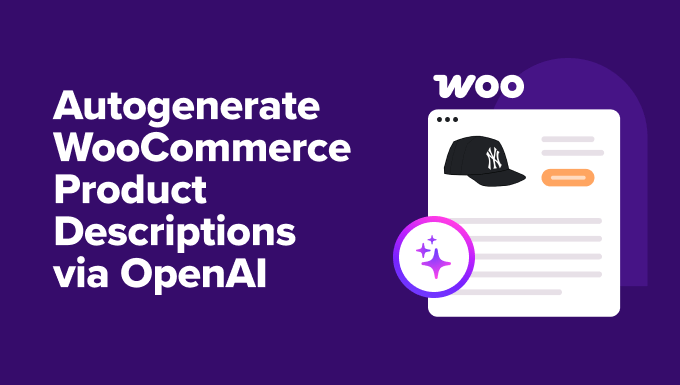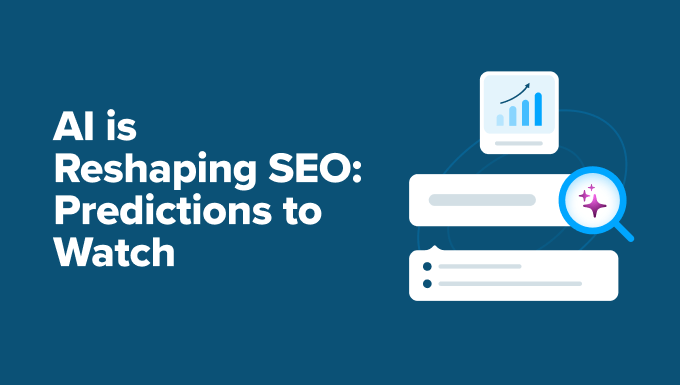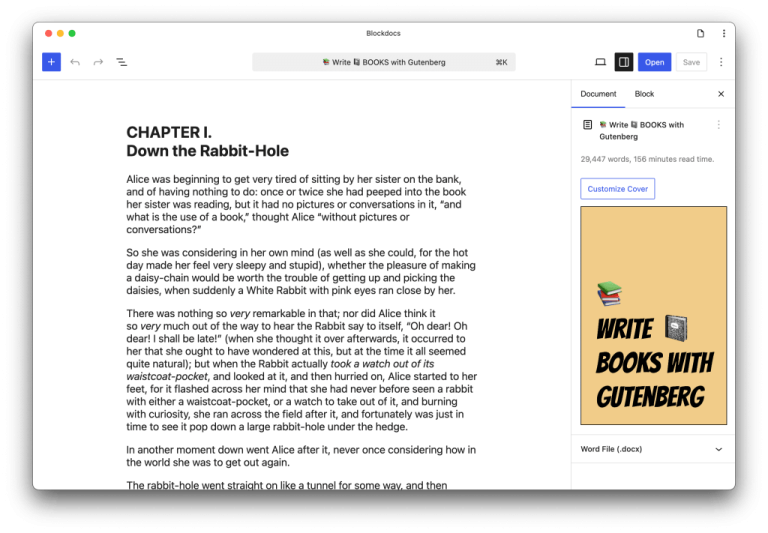The other day, I met my friend for coffee, and we discussed her WooCommerce business. She mentioned that she sometimes struggles and ends up reusing the same adjectives—sleek, nice, stylish—for her product descriptions across multiple products.
The worst part? She often doesn’t realize it until much later when her store pages already sound repetitive.
As an AI enthusiast, I immediately suggested using AI to automate the process. But my friend was hesitant because she thought connecting AI to her WooCommerce store would be too complicated.
That’s when I told her to leave it to me. Within one day, I had her WooCommerce store connected to OpenAI.
Now, all her product descriptions are unique, fresh, and written automatically.✨
If you’ve ever felt stuck writing the same product descriptions over and over, don’t worry. In this guide, I’ll show you my AI tricks to generate WooCommerce descriptions automatically.
Why Auto-Generate WooCommerce Product Descriptions With AI?
Auto-generating your WooCommerce product descriptions can help you save time, improve consistency, boost SEO, and make scaling your online store much easier.
Here’s how it helps:
- Save hours on manual writing: Quickly create product descriptions without staring at a blank screen.
- Keep descriptions consistent: Every product sounds polished and professional.
- Boost SEO: Automatically include relevant keywords to rank higher in search results.
- Reduce repetitive content: Avoid using the same words and phrases across your entire store.
- Scale easily: Generate descriptions efficiently, whether you have a few products or hundreds.
When I set this up for my friend, she saw the difference right away—her WooCommerce store looked sharper, her descriptions were consistent, and she saved hours every week.
Uncanny Automator vs StoreAgent: Which One Should You Pick?
I’m going to cover two methods in this tutorial. Here’s a quick side-by-side comparison to help you decide:
| | Uncanny Automator | StoreAgent |
|————|——————————————————|———————————————-|
| Best For | Larger stores that need full automation | Beginners or smaller shops looking for a simple solution |
| Setup | Moderate – requires connecting an OpenAI API key | Easy – guided setup, account creation, and plugin connection |
| Workflow | Fully automated recipes run in the background whenever you add products | Product Description AI lets you generate descriptions for each product individually |
| Flexibility| Highly customizable – tweak triggers, actions, prompts, and more | Limited options but very simple to use |
| Cost | Free version available; Pro upgrade recommended for frequent use | Free version works for most small stores |
Both tools have their strengths, so I suggest choosing the one that matches your store size and workflow. It can also depend on how much control you want over your product descriptions.
What You’ll Need to Get Started
Before I jump into the tutorials, let’s make sure you have everything ready. Since each method works a little differently, I’ve broken down the requirements for each.
Method 1: Uncanny Automator (Best for Large Stores)
| Requirement | Why You Need It |
|————————————|———————————————————————————|
| WooCommerce store | The base platform where your products live. 🛒 |
| Premium OpenAI account & API key | It lets the AI generate product descriptions automatically. 🤖 |
| Uncanny Automator plugin (Free or Pro) | The free version connects WooCommerce and OpenAI. Pro unlocks more credits and advanced features. ⚡ |
👉 If you haven’t set up your WooCommerce store yet, don’t worry – I’ve got you covered. Follow our step-by-step WooCommerce setup guide to get your store ready.
Method 2: StoreAgent (Beginner-Friendly Option for Small Shops)
| Requirement | Why You Need It |
|——————–|———————————————————————|
| WooCommerce store | Your store where AI descriptions will appear. |
| StoreAgent plugin | Comes with Product Description AI agent. It lets you generate AI-powered descriptions for each product ✨ |
| StoreAgent account | To connect your store and access the AI tools. |
And if you’re not sure how to get an OpenAI API key or a StoreAgent account, don’t worry—I cover those steps in detail in each tutorial.
You can now use the links below to jump straight to the method of your choice:
Method 1: Automate AI Descriptions with Uncanny Automator (Best for Large Stores)
If you’re running a WooCommerce store with dozens—or even hundreds—of products, then manually generating and updating descriptions isn’t realistic. That’s where Uncanny Automator is ideal.
It is the best WordPress automation plugin that connects your WooCommerce store with OpenAI so that product descriptions can be generated automatically. This can save you hours of repetitive work.
It is actually the solution my