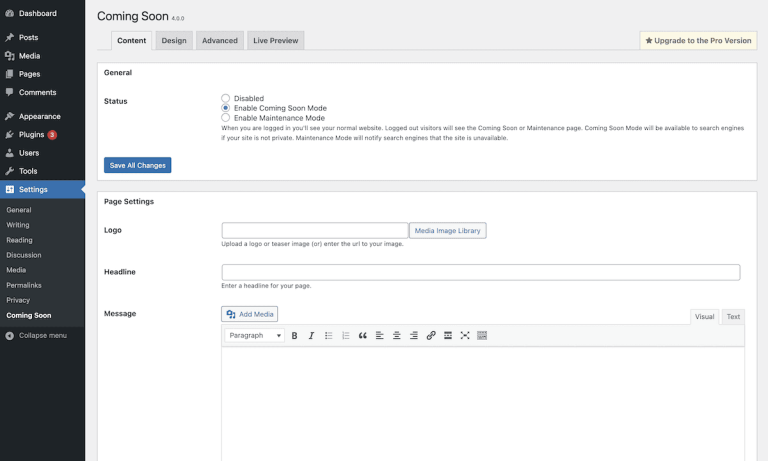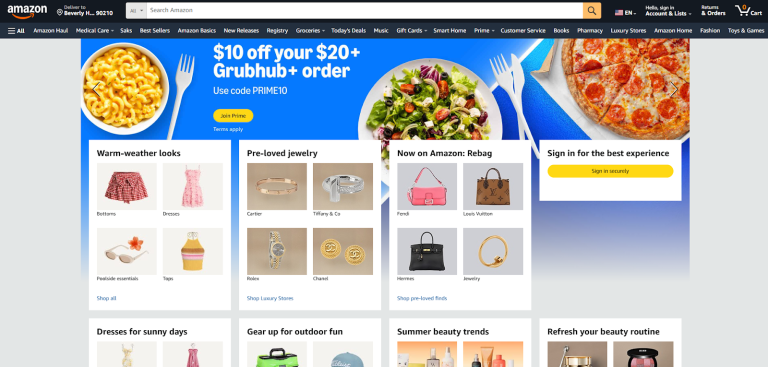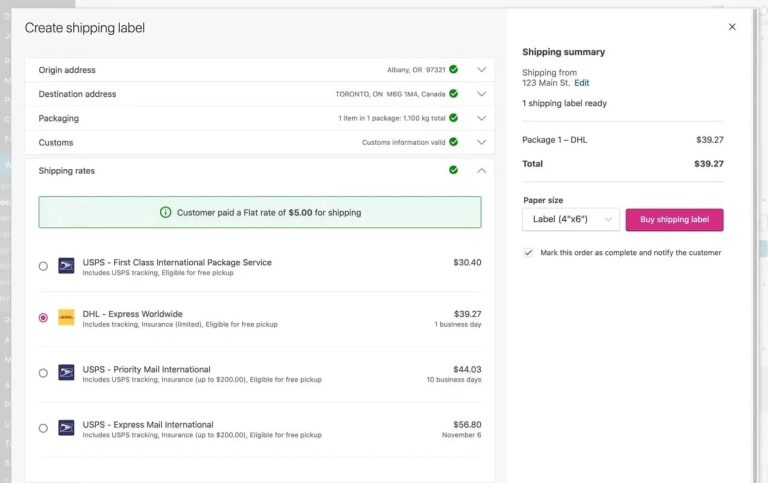The first beta of WordPress 6.9 is open for testing. Upon its official release later this year, it will mark the second and last major WordPress update of 2025.
This version introduces significant enhancements in writing, collaboration, and performance. Notable features include block-level Notes for feedback, the option to hide blocks on the front end, and a Command Palette that functions across the dashboard.
Expect new blocks and noticeable speed improvements.
This article will preview WordPress 6.9 with screenshots and examples of its features.
ℹ️ Note: This beta is for testing and development only. Avoid installing, running, or testing this WordPress version on a live or mission-critical site.
Instead, use a staging site or a local install. Test WordPress 6.9 Beta by activating the WordPress Beta Tester plugin.
Here’s an overview of changes in WordPress 6.9:
Collaborate with Block-Level “Notes”
WordPress 6.9 introduces a collaborative editing experience akin to Google Docs.
The new “Notes” feature allows comments on individual blocks.
Click a block, select the three-dot button, and choose ‘Add note’ to leave a note.
Users can reply to a note or mark it as resolved.
View all notes on a post or page by clicking the Notes button at the top-right of the Edit screen.
Click a note to see the block where it was added.
This feature facilitates feedback and idea sharing within the editor, ideal for real-time collaboration and improving editorial workflow.
Notes are editor-only and won’t appear on your live site.
Hide Blocks on the Front End (Block Visibility)
WordPress 6.9 lets you hide blocks on your live site.
The “Hide Blocks on Frontend” feature keeps blocks in the editor but hides them from visitors.
To hide a block, click the three-dot menu in the block toolbar and select ‘Hide’.
The hidden block disappears from the editor canvas. Save and preview your post or page, and the block won’t appear live.
To restore a hidden block, click the Outline button in the editor toolbar. Find your hidden block and click the visibility button to make it visible again.
This is useful for staging new content, exploring designs, or leaving internal notes without separate drafts.
Improved Template and Theme Switching
Custom templates in the Full Site Editor will remain even when switching themes.
WordPress 6.9 retains custom templates for reuse with other themes.
This update offers more template control.
Create drafts, activate/deactivate templates, and duplicate them easily.
New and Enhanced Blocks
This release adds design options with new blocks.
- Accordion Block
WordPress 6.9 includes an accessible Accordion block supporting nested blocks.
- Terms Query Block
This block displays terms for a taxonomy, like categories and tags.
- Math Block
A Math block allows writing math equations in the block editor, useful for educational blogs and courses.
- Time to Read Block
The Time to Read block displays reading time or word count for articles, encouraging readers to engage with content.
Enhanced Design Options in Several Blocks
Paragraph and heading blocks now have a “Fit text” formatting option, scaling text to fill its container, perfect for hero sections.
AI Developments in WordPress Core
WordPress 6.9 introduces AI-powered workflows in WordPress Core.
The AI Building Blocks for WordPress initiative includes the Abilities API, PHP AI Client SDK, MCP Adapter, and AI Experiments Plugin.
What is the new Abilities API?
Abilities API is a registry of WordPress capabilities in a machine-readable format.
It creates a shared language for humans and AI systems.
Plugins or themes can register capabilities like SEO analysis or site backup with clear inputs, outputs, and permissions.
Registered abilities enable AI tools to discover and use them automatically.
AI agents like ChatGPT could soon run WordPress tasks safely and securely.
Developers can experiment with the Abilities API in WordPress 6.9, with MCP integration available for WooCommerce.
Command Palette Available Everywhere
The Command Palette in WordPress saves time. Open it with Ctrl + K on Windows or Command + K on Mac.
It offers shortcuts for actions like creating a new post or previewing a post.
In WordPress 6.9, it’s available across the WordPress dashboard, speeding up navigation.
Performance and Speed Upgrades
WordPress 6.9 brings major performance improvements for a smoother, faster visitor experience.
Key upgrades:
Output Buffering: A new “template enhancement output buffer” function improves performance. (#43258)
Faster Loading for Classic Themes: Block styles load “on demand,” reducing CSS load. [#64099]
Less Render-Blocking: Emoji detection script moves to the footer for faster rendering. [#64076]
Improved Server Performance: Cron jobs run at shutdown, reducing server response time impact. (#63858)
Under the Hood Changes (for Developers)
WordPress