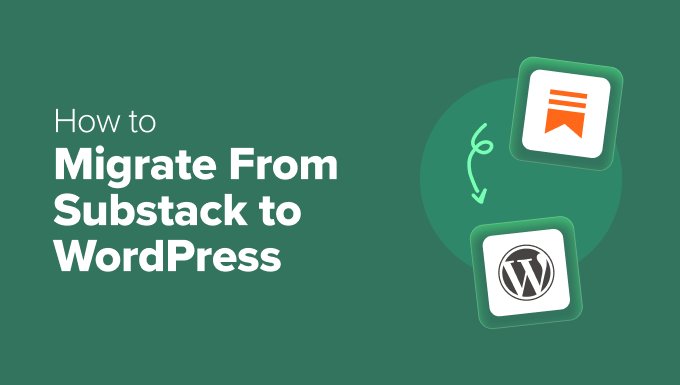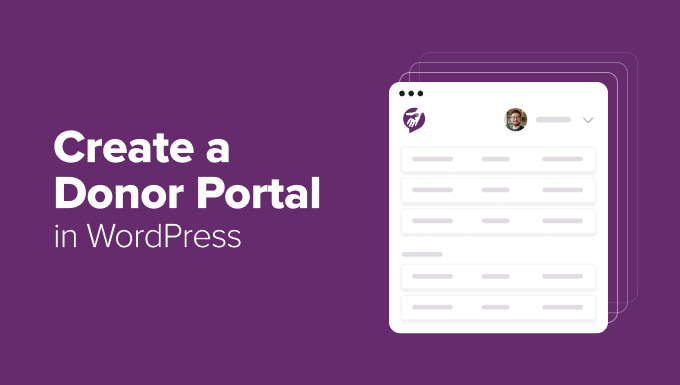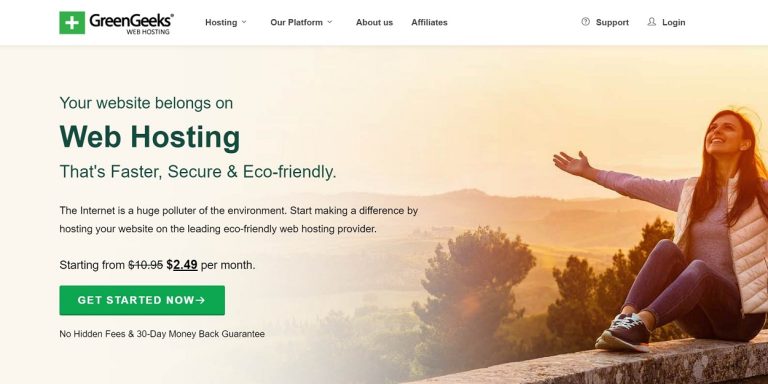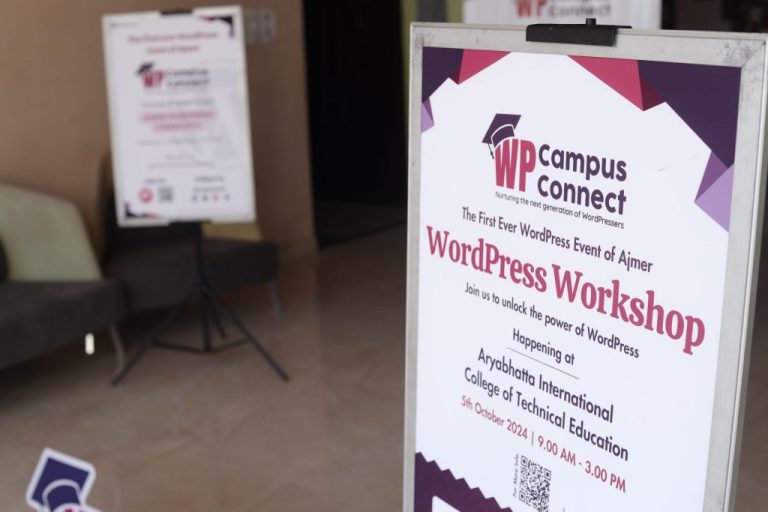I’ve talked to numerous creators who feel stuck on Substack. It’s easy to start, but that simplicity can be limiting. When you want to change fonts, create custom landing pages, or add advanced features, the platform’s constraints become quickly frustrating.
These limitations extend beyond design. The core issue is control. On Substack, you don’t own your content, can’t control your earnings, and have limited access to your subscribers.
That’s why many creators are switching to WordPress. It offers more control over design, monetization, and subscriber management.
After assisting many writers in migrating from Substack to WordPress, I’ve developed a simple process to make it manageable. The freedom and flexibility gained are well worth the effort.
This guide will take you through the entire process: transferring your posts, importing your email list, setting up a robust email system, and launching your new newsletter without losing momentum.
Why Switch From Substack to WordPress?
Many creators move from Substack to WordPress for greater control, flexibility, and monetization options. WordPress lets you customize your site, own your email list, and add features like paid memberships, online courses, and digital product sales—all without platform fees.
Substack markets itself as a simple, all-in-one solution for newsletter creators, allowing you to start publishing quickly and handling technical details for you.
But this convenience becomes a restriction as your newsletter grows, reaching Substack’s limits.
The biggest issue is the lack of control, making your newsletter look like everyone else’s. You can’t customize signup forms, build unique landing pages, or adjust layouts to match your brand.
Monetization is another challenge. Substack takes a 10% cut of every paid subscription, which adds up quickly.
You’re also tied to their subscription model, unable to sell courses, digital products, or add other revenue streams directly to your site.
Ultimately, Substack controls your relationship with your audience. You can export your list, but the platform dictates content delivery and accessible analytics. With WordPress, you’re in control.
For detailed comparisons, see our guide on Substack vs. WordPress.
What to Expect When Migrating From Substack to WordPress
Migrating your newsletter might seem daunting, but it’s easier than you think. I’ll break it down into manageable steps.
Here’s a quick overview of what we’ll do:
- Set Up Your WordPress Foundation: Choose a reliable host, install WordPress, and create your newsletter’s new home.
- Export and Import Your Content: Download your posts and subscriber data from Substack and move it into WordPress.
- Build Your New Email System: Connect your site to a professional email marketing service, giving you full control over campaigns and automations.
- Finalize the Migration: Import your subscriber list, add redirects to retain traffic, and customize your site to match your brand.
By the end of this tutorial, you’ll have a professional newsletter platform that you fully own and control.