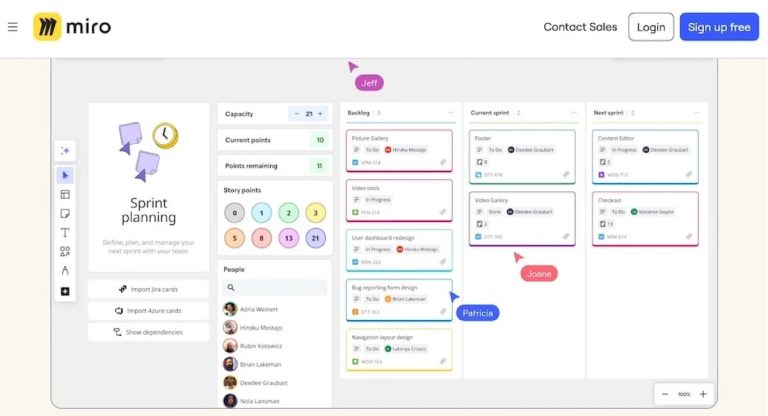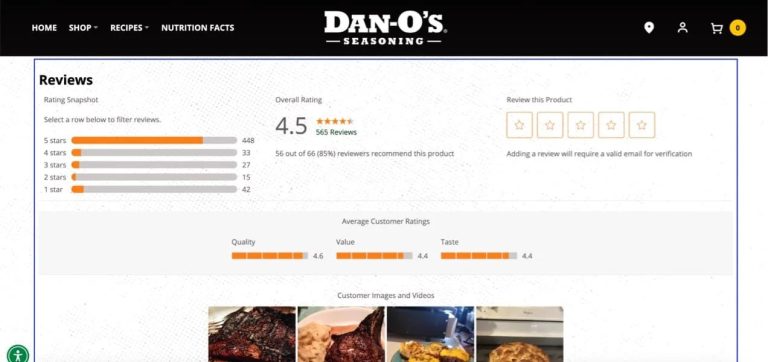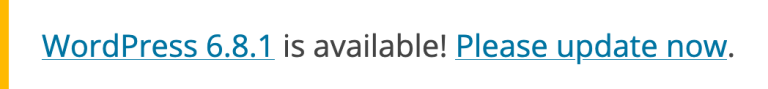If you frequently gather form submissions in WordPress, manually exporting that data can become tedious. Whether you’re tracking leads, orders, or feedback, downloading each entry individually is time-consuming and prone to errors.
Unfortunately, WordPress lacks a built-in feature for auto-exporting form entries. However, I found that WPForms allows you to automate the process using their export tool, eliminating the need for additional plugins or custom code.
Instead of manually downloading CSV files or copying data from the dashboard, WPForms saves entries in clean, structured files on a schedule you set.
This guide will show you how to set up automatic form exports in WPForms to keep your submissions organized effortlessly.

Why Auto Export WordPress Form Entries?
Automatically exporting WordPress form entries allows you to save and organize data from form submissions without manual effort.
Instead of logging in to download submissions each time a form is filled out, you can automatically send the data to your email, cloud storage account, or another connected app.
It’s a simple way to keep everything sorted, backed up, and accessible without having to think about it.
Most WordPress website owners rely on forms to collect leads, orders, feedback, or bookings. But as submissions accumulate, manually managing them takes more time. That’s where auto export becomes invaluable.
With automatic exports, you can:
- Back up form entries to a location you control.
- Reduce repetitive admin work.
- Keep your data organized and easily accessible.
- Avoid missing or overlooking submissions.
- Simplify your reporting and follow-up process.
Once it’s running, auto export handles everything in the background, allowing you to focus on tasks that drive your site forward.
Now, I’ll show you how to auto export form entries using WPForms:
How to Auto Export WordPress Form Entries
The best way to auto export WordPress form entries is by using WPForms, the best contact form plugin for WordPress.
It comes with a powerful Entry Automation addon designed for this purpose.
Whether you want to email reports regularly, back up submissions