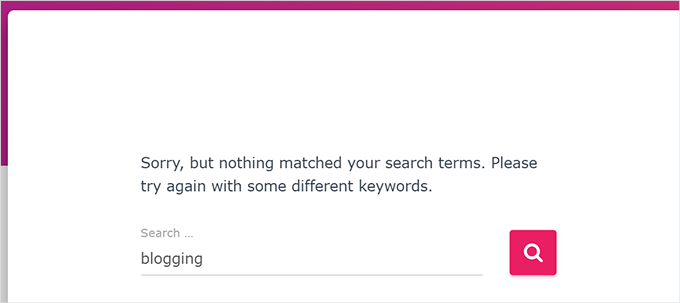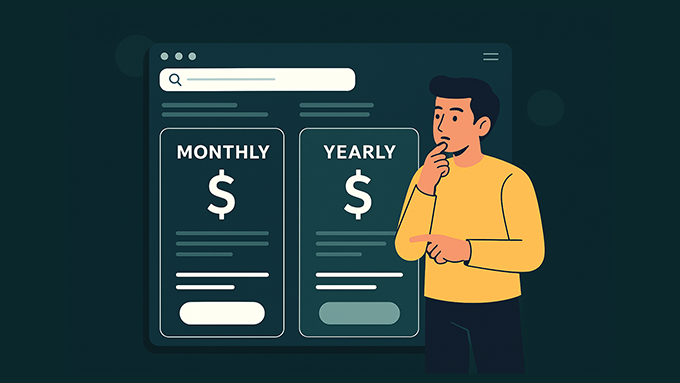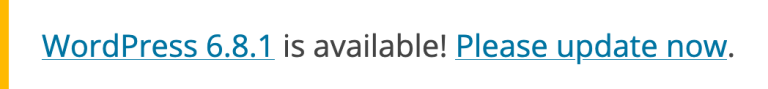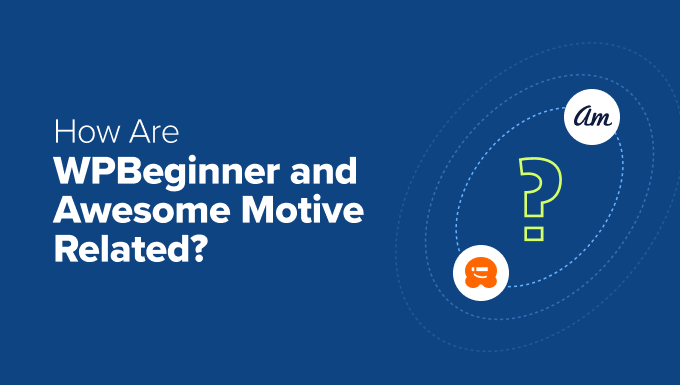If visitors can’t find what they’re looking for on your website, they’ll leave and might not return.
The issue is that the default WordPress search is very basic. Visitors type in a keyword, press Enter, wait for a full page to load, and still might not find what they need.
This is where live autocomplete search (also known as Ajax search) can assist. It displays results instantly as someone types, making it easier for them to find the right content quickly.
In this guide, I’ll show you how to add live autocomplete search in WordPress to create a faster, smoother search experience that keeps people on your website longer.
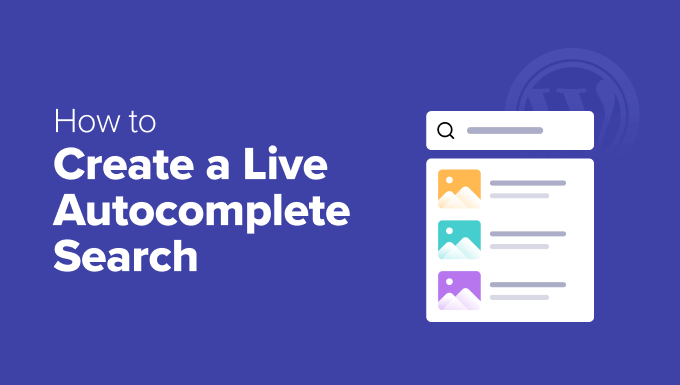
Why Add Live Autocomplete Search in WordPress?
Live autocomplete search helps visitors find what they’re looking for on your website faster, without reloading the page. As users type in the search bar, results appear instantly in a dropdown, so they can click and go straight to the content they need.
This kind of fast, helpful experience keeps people on your WordPress website longer. They don’t have to guess the right keyword or wait for a slow results page. And they’re less likely to hit a dead end.
Unfortunately, WordPress search is pretty limited by default. It doesn’t always search through things like product details or custom post types, and it struggles with exact matches.
Sometimes it even shows a “no results found” page, even when the content is there.