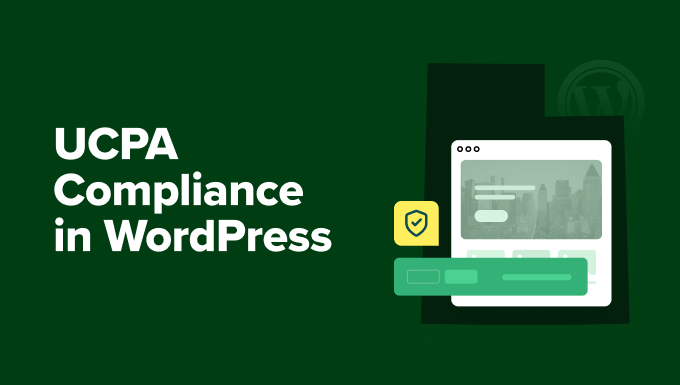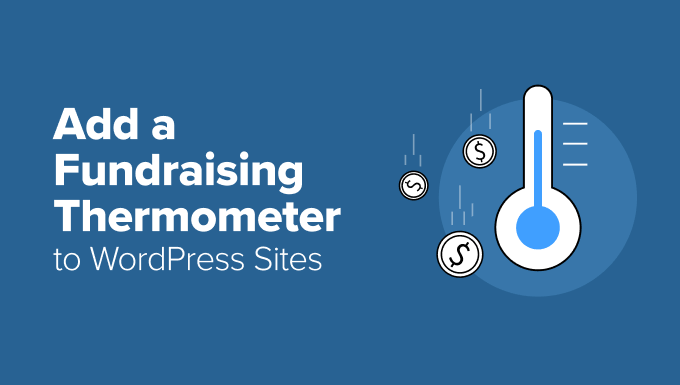Sharing blog posts on LinkedIn manually can be quite time-consuming. Switching platforms, pasting content, and maintaining a consistent schedule requires more effort than necessary.
I sought ways to share more consistently on LinkedIn and realized WordPress could be a solution. With the right setup, I don’t have to worry about missing posts or spending hours staying on track.
This guide will walk you through two methods I’ve used. One offers more control if you like to plan everything, while the other operates quietly in the background, ensuring consistency without extra effort.
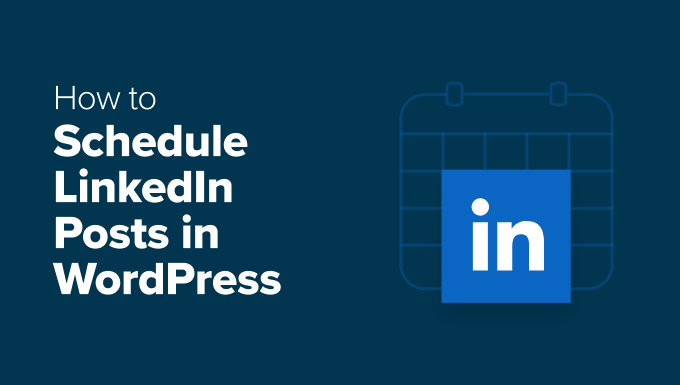
Why Schedule LinkedIn Posts in WordPress?
Scheduling LinkedIn posts in WordPress helps maintain consistency and reach your audience at optimal times. You can plan, publish, and promote posts directly from your WordPress dashboard without switching platforms.
This eliminates the hassle of logging in to LinkedIn separately or copying and pasting content.
It also allows you to hit the “golden hours” of LinkedIn activity, even if you’re occupied with other tasks.
Here are key benefits of scheduling LinkedIn posts in WordPress:
- Stay consistent – Maintain a steady publishing schedule without juggling multiple apps.
- Post at the best times – Share updates when your audience is most active, even if you’re offline.
- Plan strategically – Align LinkedIn posts with your WordPress content calendar to support business goals.
- Reduce stress – Batch-create LinkedIn updates while writing blog posts, avoiding last-minute scrambles.
This approach suits various WordPress websites.
Here’s a quick overview of potential benefits based on your website type:
| Website Type | Ideas for Scheduling LinkedIn Posts |
| Business websites | Schedule company news, product launches, case studies, and industry insights. |
| Online stores | Schedule product |