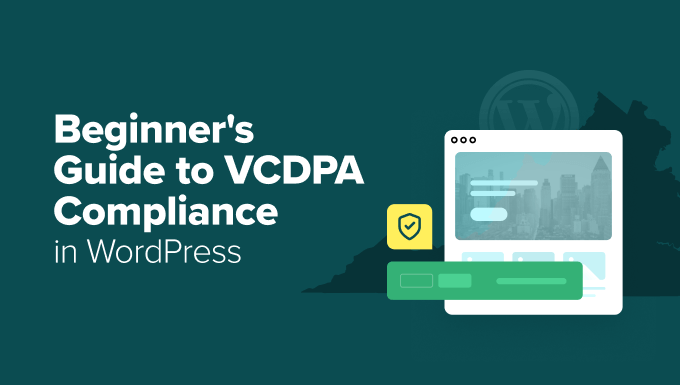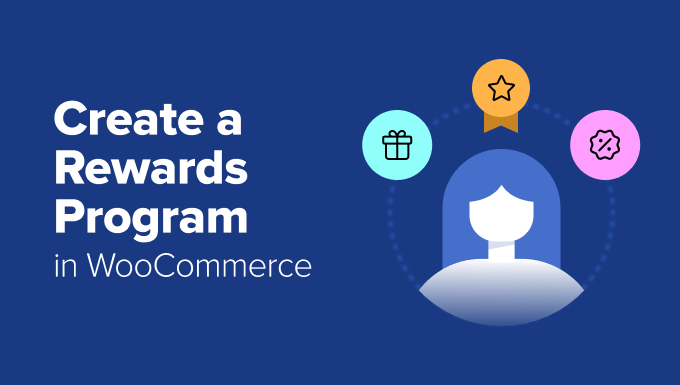When someone submits a form on your website, it should be an opportunity to engage with a genuine customer. However, if your business operates in specific regions, allowing global access to your forms often results in filtering through spam and messages from individuals outside your service area.
Country-based form filtering addresses this issue. It enables you to block irrelevant submissions, allowing you to concentrate on prospects within your service area or target market.
I’ve successfully used this method to reduce spam and enhance the effectiveness of my forms for lead generation.
In this article, I’ll guide you on setting up geographic restrictions for your WordPress form entries. This will help you establish a more focused and secure lead generation system quickly.
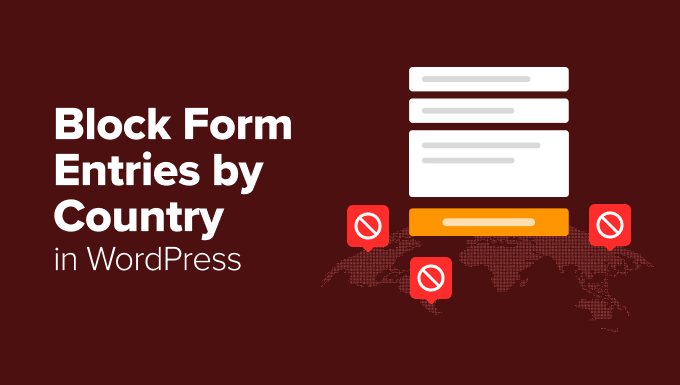
Why Block Form Entries From Certain Countries? 🌍
Blocking form entries by country is an effective way to reduce spam, save time, and gather relevant leads. If your business serves specific regions, allowing global form submissions often results in handling irrelevant entries and messages that won’t convert into real customers.
When creating contact forms on my WordPress sites, I quickly encountered the same issue: my inbox filled with unhelpful messages.
Instead of receiving genuine inquiries, I dealt with spam submissions, unrelated messages, and entries from regions I didn’t serve.
For a local business, this can be overwhelming and makes spotting genuine opportunities harder.
Blocking form entries from certain countries helps you:
- Reduce spam and irrelevant messages, keeping your inbox clean.
- Save time by focusing on potential customers in your target area.
- Improve lead quality by reaching people genuinely interested in your services.
- Protect your business from fraud by blocking high-risk locations.
Applying this approach to my contact forms made them more useful. Instead of spending time deleting junk submissions, I could focus on responding to genuinely interested individuals.
Now, let’s explore how to block form entries from specific countries in WordPress easily.
You can use the links below to jump to the method of your choice:
Method 1: Block Form Submissions From Specific Countries (Recommended)
To block form submissions from specific