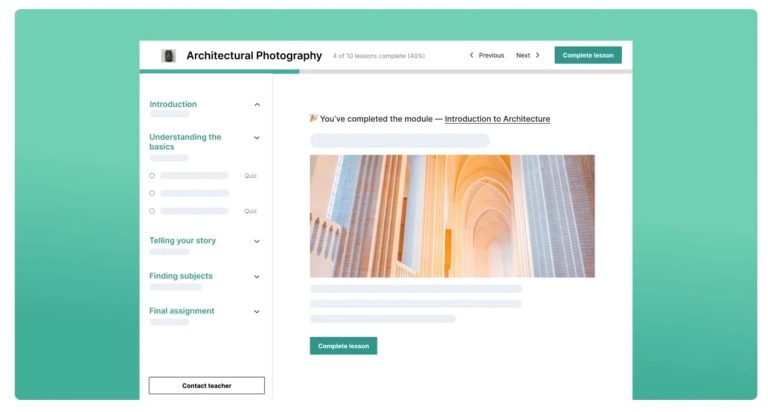Visitors quickly decide on donating. Seeing others contribute and a goal within reach increases the likelihood of action.
A fundraising thermometer aids in this. It visually represents your campaign, building excitement as donations approach the target.
I’ve tested several WordPress fundraising plugins that easily add this feature, updating totals automatically and integrating into any donation form or landing page.
This guide shows you how to quickly add a fundraising thermometer to your WordPress site to boost donations for your nonprofit.
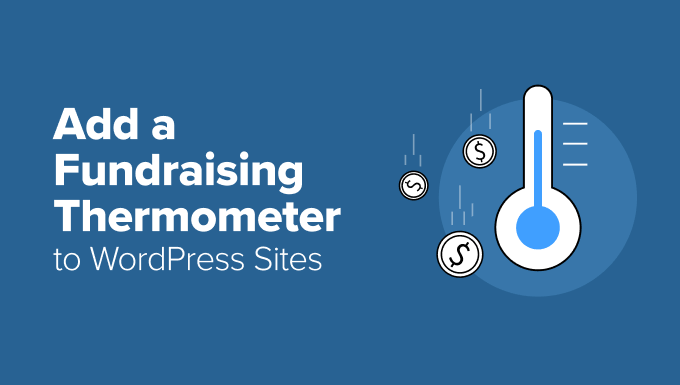
💡Quick Answer: How to Add a Fundraising Thermometer in WordPress
If you want a quick solution, here’s a simple rundown:
- Charitable plugin (Recommended): Ideal for nonprofits wanting a full-featured donation system. Includes fundraising thermometers, donor tracking, and payment integrations.
- Donation Thermometer plugin (Free): Great for a lightweight, standalone thermometer. Uses shortcodes, fully customizable, but amounts need manual updates.
- Formidable Forms (Advanced): Ideal for complex donation forms with fundraising thermometers. Includes a Charity Tracker template, supports multiple payment gateways, and lets you create multiple progress bars for campaigns.
This overview helps you decide which method fits your needs before diving into the step-by-step setup for each option.
What Is a Fundraising Thermometer?
A fundraising thermometer is a visual tool showing how close you are to reaching your donation goal. It resembles a regular thermometer, filling up as more donations come in.
It’s an easy, fun way to show supporters your campaign’s progress.
For example, if your goal is $5,000 and you’ve raised $2,500, the thermometer shows you’re halfway there.
You can display a fundraising thermometer on your homepage, donation page, or in a campaign widget on the sidebar.