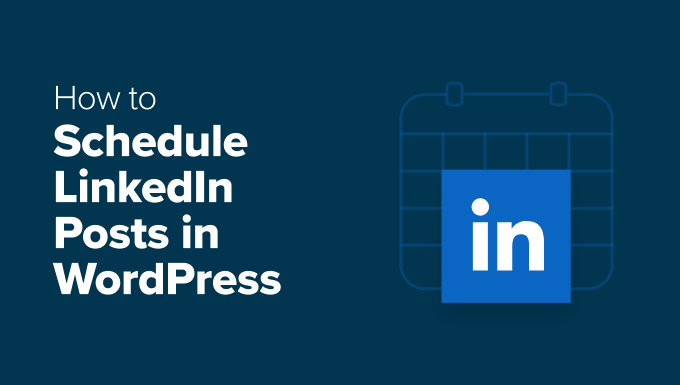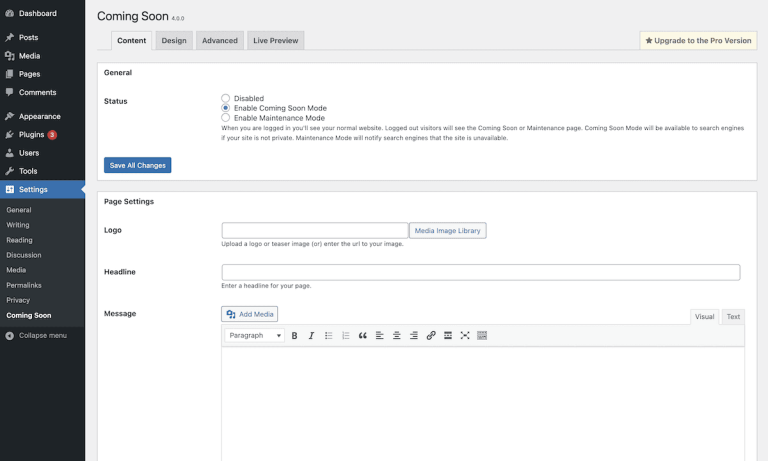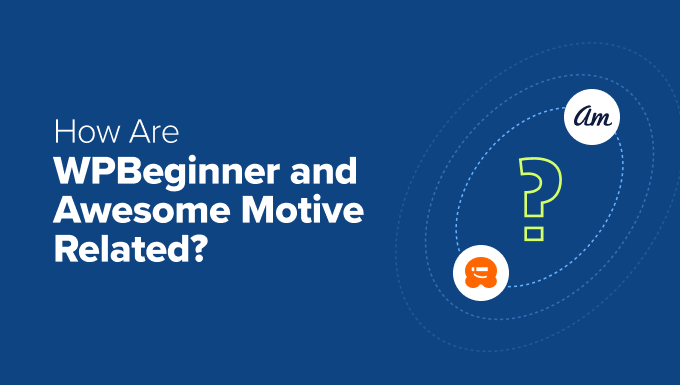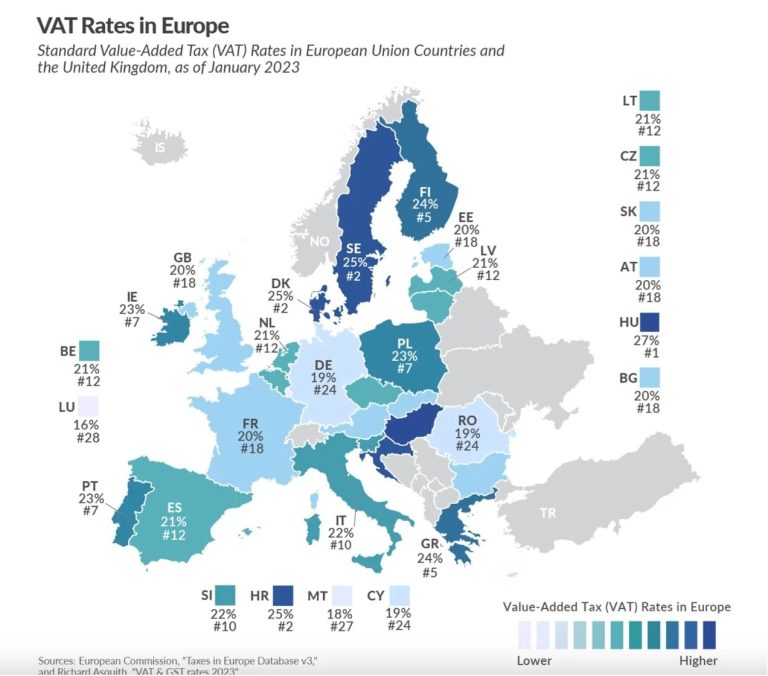Recently, I discovered that over 18,000 spam entries had invaded one of my lead generation forms overnight.
The influx continued, posing a significant issue. Sending emails to these fake addresses would have elevated my email bounce rate—the percentage of undelivered emails.
An increased bounce rate harms my sender reputation with email providers, potentially causing emails to legitimate subscribers to land in spam folders.
So, I promptly investigated the situation. I had created this lead form years ago and never updated it. This oversight was now jeopardizing my entire email marketing strategy.
Thankfully, I managed to halt the attack in about 10 minutes.
Here’s what I did.

TL;DR: How I Blocked 18,000 Spam Leads in 10 Minutes 🛡️
Here’s a quick summary of the three WPForms features I used to stop the attack:
- Turned on Modern Anti-Spam Protection
- Enabled Rate Limiting with the Form Locker addon
- Used Conditional Logic to keep spam leads out of my CRM
Now, let me show you exactly how I set it all up, step by step.
My 10-Minute Hack to Fix Lead Spam Issue!
How can you protect a lead generation form in just 10 minutes… without making it harder for real people to sign up?
Most people use CAPTCHA to block spam. But when it comes to lead generation forms, the problem is that CAPTCHA can annoy visitors and stop them from joining your email list.
I didn’t want that.
I needed a way to keep our signup form easy for real users, but hard for spammers. So, I looked for a better way to STOP fake signups… one that worked in the background and didn’t bother our real readers.
Fortunately, this is where WPForms‘ spam protection features came in really handy and saved the day.
Here’s what I did to fix the problem while still getting real leads.