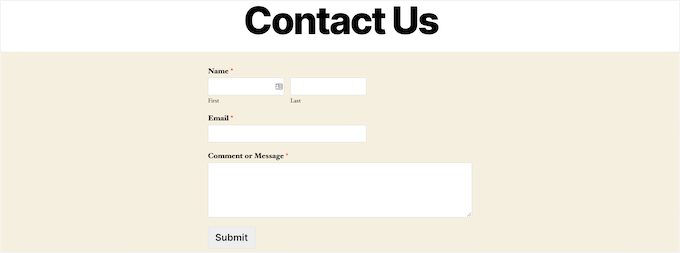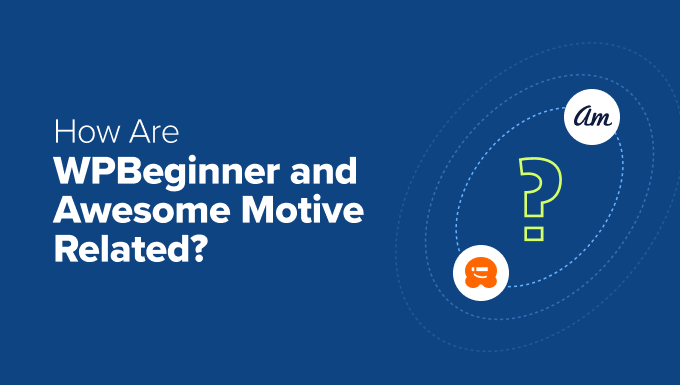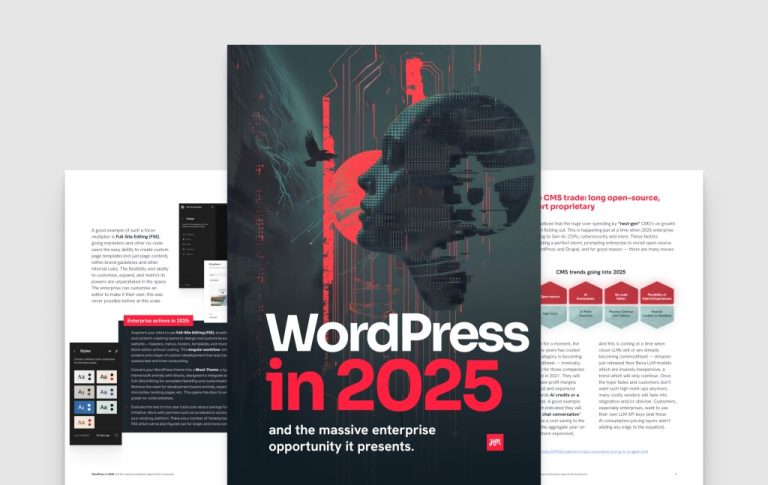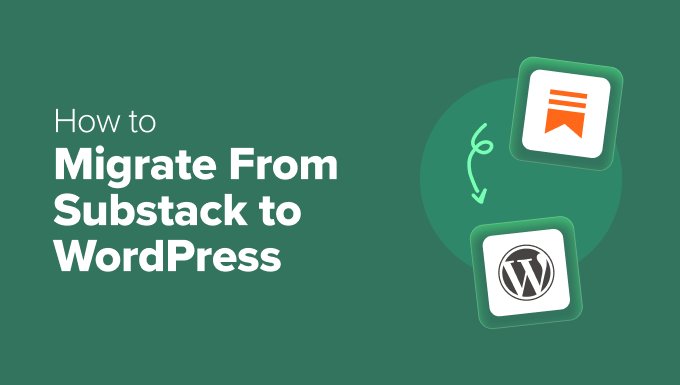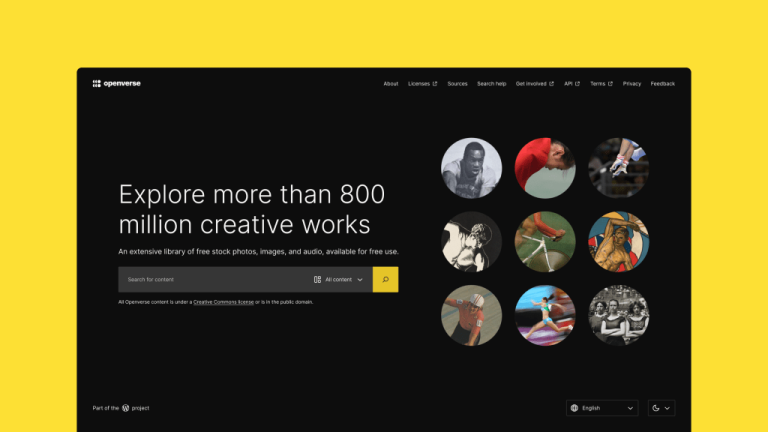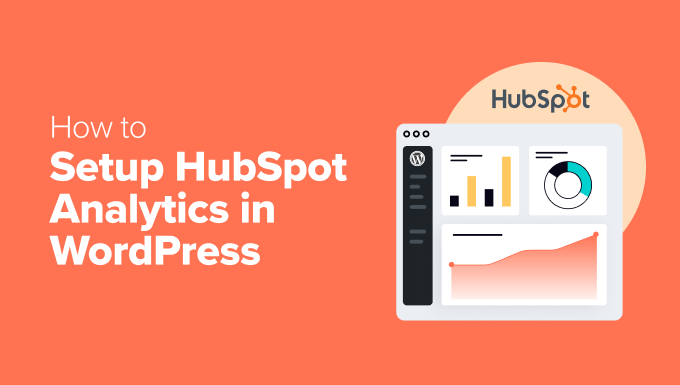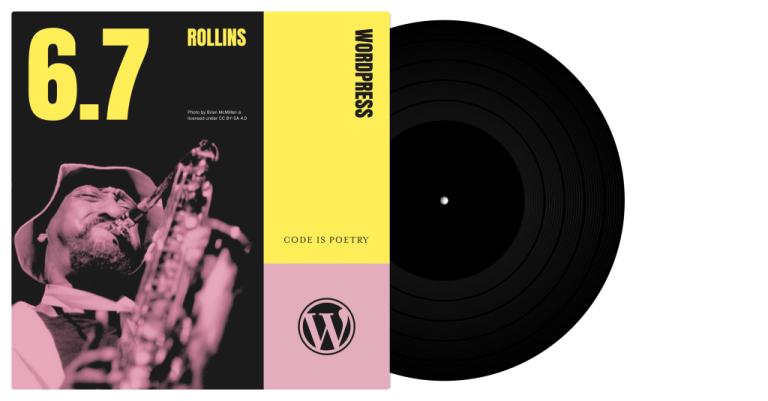Have you checked your old WordPress form submissions recently? 🤔
Forms are an excellent way to engage with visitors, whether for questions, orders, surveys, or donations. But what happens to these entries once they’re addressed or processed?
Without managing your submissions, personal data accumulates in your database, leading to two issues.
Firstly, privacy regulations like the GDPR mandate retaining personal information only as long as necessary, so indefinite storage could risk your site. Secondly, an overloaded database can slow down your website.
Fortunately, WPForms has a feature that automatically deletes old entries. I’ve used this on my sites, saving me hours of cleanup while maintaining speed and compliance.
This guide will show you how to set it up.

Why Should You Auto Delete Form Entries in WordPress?
Auto-deleting old form entries keeps your WordPress site fast and secure, reducing the risk of storing unnecessary personal data. It’s an easy way to comply with privacy laws.
Privacy regulations like the GDPR and CCPA demand retaining personal data only as long as necessary. Once a visitor’s question is answered or an order fulfilled, those details shouldn’t be kept indefinitely.
Here are the main benefits of auto-deleting entries:
- Lower security risks: Deleting old entries limits personal information available if your database is hacked.
- Improve performance: Keep your WordPress database lean and your site fast.
- Smaller backups: Save storage space and speed up backups.
- Accurate reporting: Prevent outdated or spammy entries from skewing analytics.
I’ve seen this firsthand on small business sites I’ve helped set up. For example, freelancers or coaches often receive daily inquiries through a contact form. Once answered, there’s no reason to store them indefinitely.