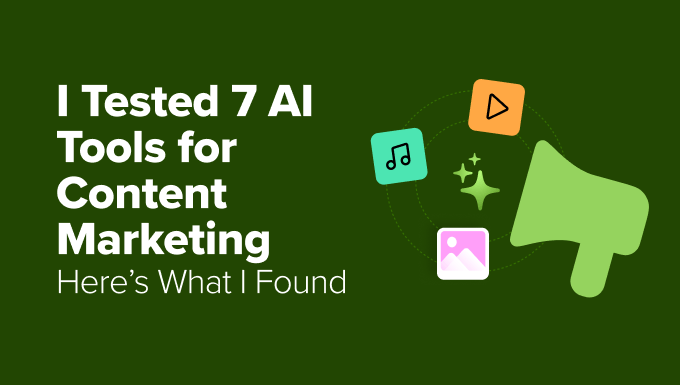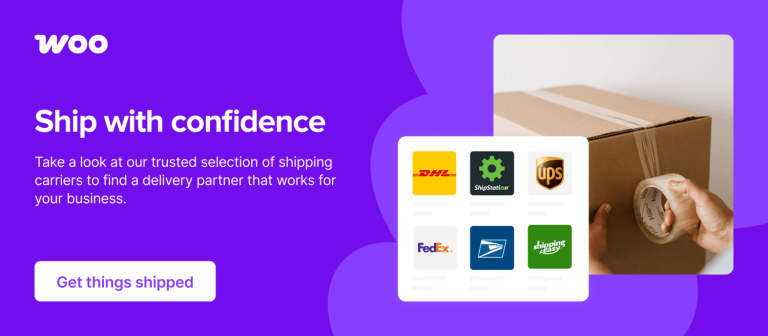If you’ve ever had to resend donation receipts, update donor details, or address issues with recurring gifts, you know how these tasks can quickly accumulate for a nonprofit. This can also be frustrating for supporters waiting for updates or paperwork.
A donor portal can change all that.
With just a few clicks, donors can log in to view their giving history, download receipts, or update their personal information. This enhances their experience and allows you to focus more on your mission.
The best part? If your site uses WordPress, setting up a donor portal is easy. With a plugin like Charitable, you can add a secure donor dashboard in minutes—no coding required.
This guide will show you how to create a donor portal for your nonprofit website, saving time, building trust, and providing supporters with the simple self-service tools they expect.
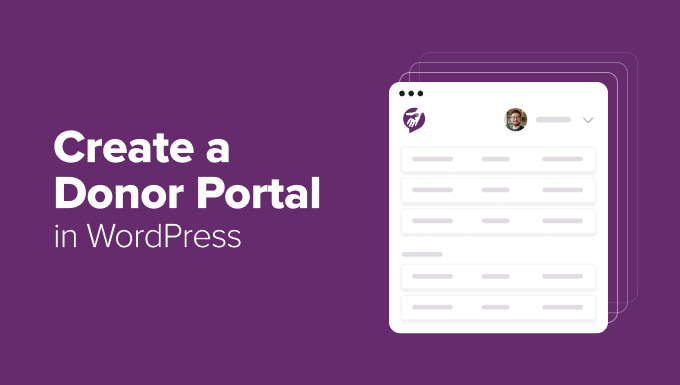
Why Create a Donor Portal in WordPress?
A donor portal provides your supporters with a secure, convenient space on your nonprofit website to manage their donations anytime.
Instead of reaching out for updates or paperwork, donors can simply log in to:
- View their giving history and see their impact.
- Manage recurring donations without back-and-forth emails.
- Update personal details like their email address, physical address, or communication preferences.
- Stay connected and engaged with your cause, naturally building trust and loyalty.
For you and your team, it means less time spent on admin tasks like resending receipts or updating records by hand.
Now that you know why a donor portal matters, let’s walk through how to set one up using the Charitable plugin.
Here’s what this guide will cover:
Step 1: Install and Activate the Charitable Plugin
To build a donor dashboard, you’ll need the right tool, and that’s where Charitable comes in.