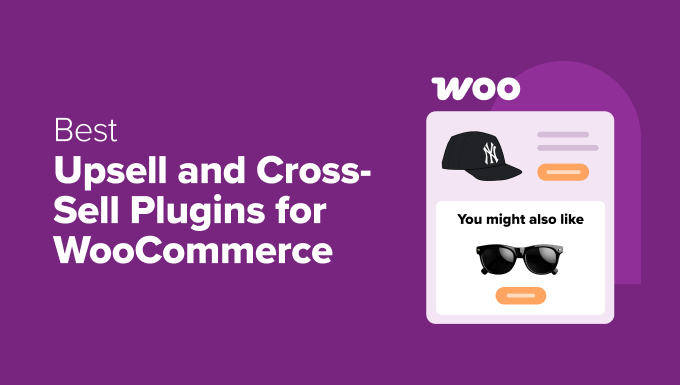The phrase “Would you like fries with that?” is more than just a famous question. It’s a clever sales move that has added billions to a single company’s revenue.
And that same idea can help grow your own WooCommerce store, too. It’s all about making simple, helpful suggestions your customers will actually appreciate.
The key is to make these added offers feel like a natural part of the shopping experience. You want to enhance a customer’s purchase, not interrupt it.
I’ve spent time testing different options to see which plugins actually do this well. Some were clunky or too aggressive, but others blended seamlessly into the checkout process and genuinely helped increase sales.
In this guide, I’ll share the best upsell and cross-sell plugins I found for WooCommerce. Each one is designed to boost your profits without extra effort, and without annoying your customers.
Overview of the Best Upsell and Cross-Sell Plugins for WooCommerce
Here are my top picks for the best upsell and cross-sell plugins for WooCommerce at a glance:
What Are Upsell and Cross-Sell Plugins?
Upsell and cross-sell plugins are tools that help you sell more in WooCommerce by showing smart product suggestions to your customers. In summary, upsells help customers upgrade, while cross-sells help them complete the experience.
| Type | What It Does | Example | Best Use Case |
|---|---|---|---|
| Upsell | Promotes a higher-end or premium version of the same product | Suggesting a laptop with more storage instead of the basic model | When you want customers to upgrade to a better version |
| Cross-sell | Recommends related or complementary products | Suggesting a laptop bag, mouse, or external hard drive when buying a laptop | When you want customers to add extras that improve the main purchase |
It’s also worth noting that upsells and cross-sells can happen at different points in the shopping journey. Some plugins show offers directly on the product page, others use a popup before checkout, and a few even let you add a special deal after the order is complete.
When you use the right plugin, WooCommerce can handle this automatically. That means happier customers, bigger orders, and more revenue for your store without extra work on your end.
🧪 How I Tested And Reviewed Upsell and Cross-Sell Plugins for WooCommerce
Before I recommend any plugin, I make sure to test it myself. I don’t just go by the feature list or what the developers claim. Instead, I install each plugin on a real WooCommerce demo store to see how it actually performs.
Here’s a quick look at how I tested upsell and cross-sell plugins:
- ✅ Real Store Setup: I used a fully functioning WooCommerce test site with sample products, categories, and customer journeys to mimic how an actual store would work.
- 🛠️ Plugin Compatibility: I checked whether the plugin works well with popular themes and other essential plugins like payment gateways and caching tools.
- ⚡ Speed & Performance: I checked to see if the plugin slows down the store or causes any issues with essential features. Since performance is important, I don’t recommend plugins that negatively impact your site.
- 📈 Effectiveness: I simulated common buying scenarios to see if the upsell and cross-sell offers show up in the right places and whether they help increase conversions.
- 🎯 Ease of Use: I only recommended tools that are beginner-friendly, with clean interfaces and simple setup steps. No complex configurations or coding required.
- 💬 Support & Updates: I looked into how frequently the plugin is updated, and I even tested the support by submitting a few questions to see how responsive the team is.
By the time a plugin makes it onto my list, you can trust that it’s been tested for real