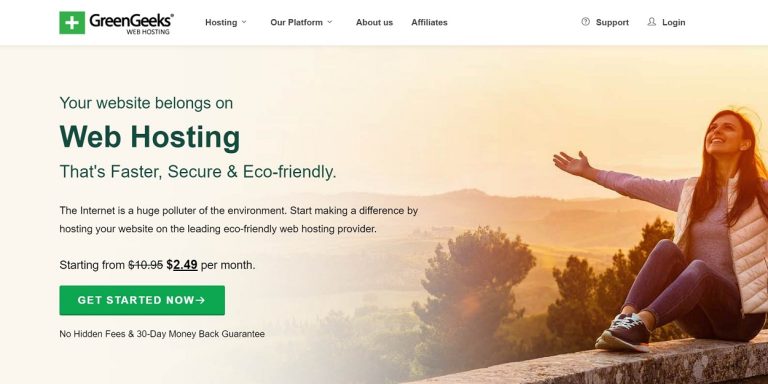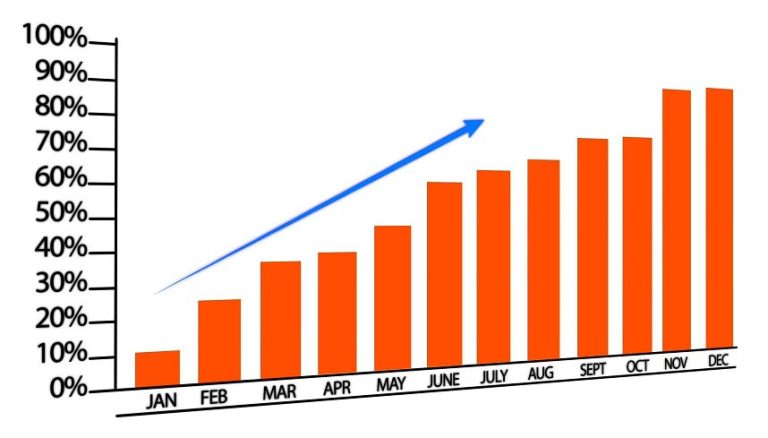If you’ve ever attempted to create a WordPress site that extends beyond a simple blog or brochure, incorporating user accounts, profiles, memberships, or paid content, you’re likely aware of how quickly things can become complex. This is why having a dedicated plugin for managing memberships is invaluable.
Choosing the right one can be difficult. Today, we’re assessing ProfilePress to determine if it meets the requirements.
ProfilePress is crafted to simplify user registration, logins, and membership management. Whether you’re launching an online course, establishing a private community, or simply need a more efficient front-end login form, ProfilePress aims to handle it all without requiring any coding.
This review will closely examine what ProfilePress offers, its target audience, and its value for your WordPress installation.
What is ProfilePress?
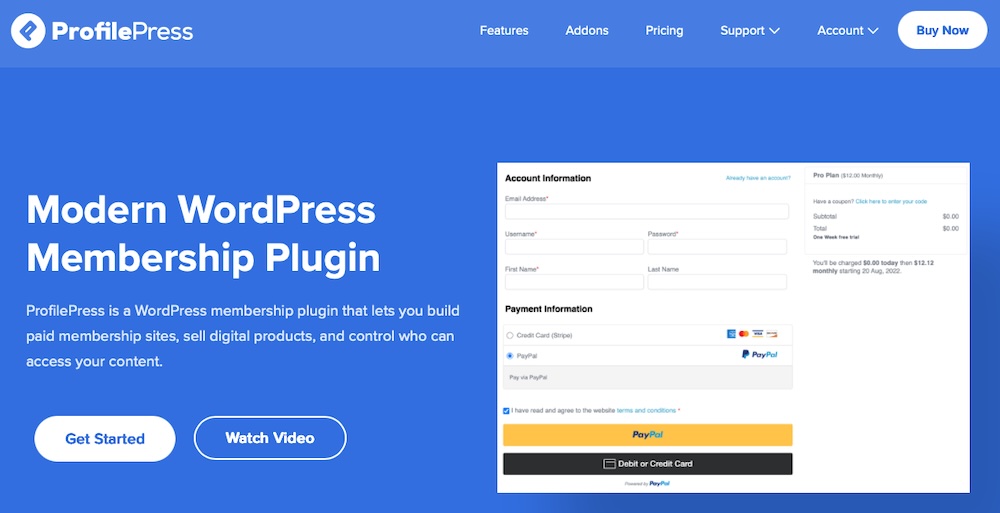
ProfilePress is a WordPress plugin that facilitates managing user accounts and memberships directly from your site’s front end. Instead of directing users to the default WordPress login screen or dashboard, you can design custom registration forms, login pages, and profile pages that align with your site’s design and workflow.
But it extends beyond just forms.
ProfilePress also allows you to:
- Create searchable member directories, ideal for communities, directories, or any site where users need to connect.
- Restrict content based on user role or membership level, suitable for paid courses, gated articles, or subscriber-only resources.
- Sell memberships and digital products. It integrates with Stripe, PayPal, and other popular payment gateways, supporting features like coupons, free trials, and flexible pricing.
- Enhance functionality with add-ons for two-factor login, reCAPTCHA, social login, email confirmation, and integrations with tools like LearnDash or LifterLMS.
In summary, it combines form building, user profiles, content protection, and ecommerce into one package, making it a robust choice for anyone developing a membership site or user-centric WordPress project.
How ProfilePress Works + Notable Features
ProfilePress is designed to provide full control over user accounts and membership access without coding. Everything operates through the WordPress dashboard, so if you’re familiar with installing plugins and managing pages, you’ll find it intuitive.
Let’s explore the core components of how ProfilePress functions once installed.
1. Build Custom Forms (Without Writing Code)
The initial setup typically involves registration and login forms. ProfilePress features a drag-and-drop form builder that enables you to create:
- Registration forms
- Login forms
- Password reset forms
- Front-end profile edit forms