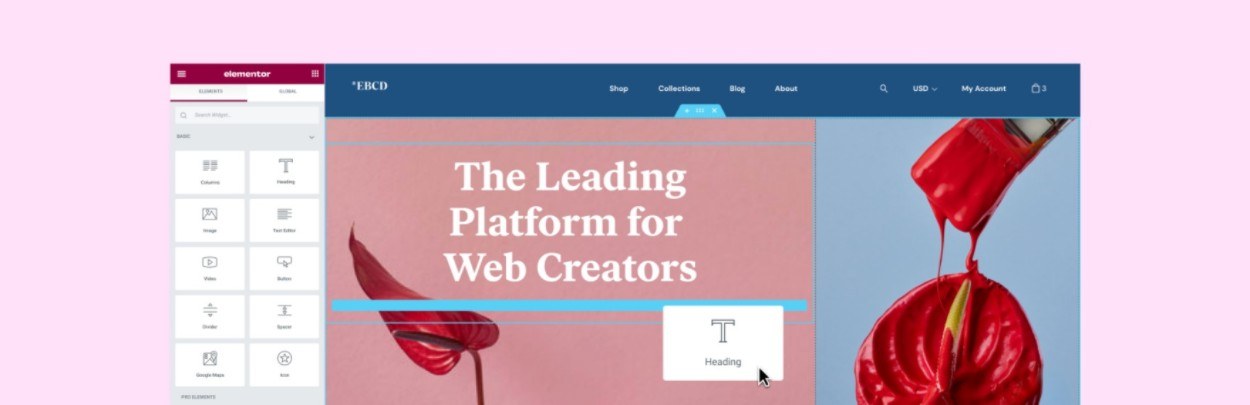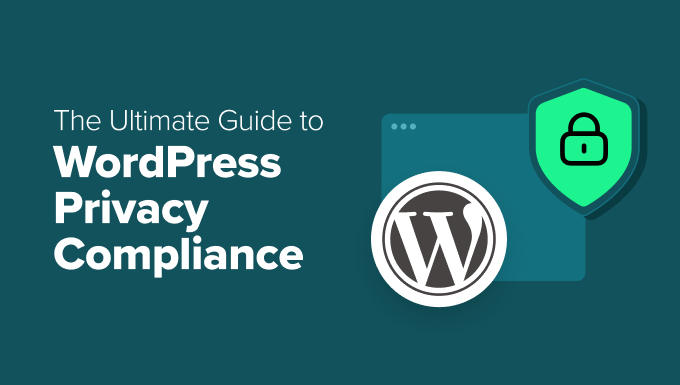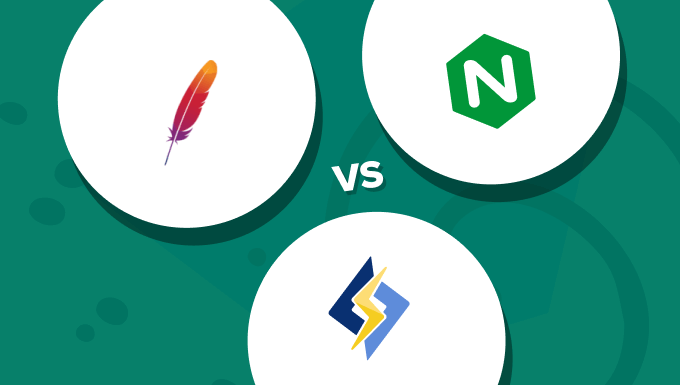Looking for the top WordPress page builder plugin to craft stunning designs without coding using a visual, drag-and-drop editor?
The native WordPress editor offers some design control, but page builder plugins greatly enhance this, enabling you to create impressive designs without any coding knowledge.
With the popularity of drag-and-drop design, there are numerous page builder plugins to choose from.
We’ve simplified your search by narrowing it down to our top six WordPress page builder plugins.
Having personally used each plugin, I can provide insights beyond features, highlighting what each excels at and how they compare to others.
For each plugin, I’ll cover:
- Introduction – Including my personal comparisons.
- Key features – Highlighting the main points.
- Interface overview – To give you a sense of the design experience.
- Pricing details – Including free and premium versions.
Best WordPress Page Builder Plugins: Overview
In a hurry? Here are our top picks for WordPress page builder plugins – read on for detailed reviews:
Note: Beaver Builder has a free version, but it’s limited, so it’s not a viable option.
Since its 2016 launch, Elementor has become the leading WordPress page builder plugin. It’s active on over five million sites, making it not only the most popular page builder but one of the top WordPress plugins overall.
Elementor is the best choice for most users. Other plugins have specific benefits, but if recommending a page builder to the average WordPress user, I’d suggest Elementor because:
- It has the most robust free version.
- The interface is user-friendly, with features like right-click support.
- The Pro version offers advanced features like theme building, popup builder, and more.
- Its popularity means abundant community resources for learning.
Key Features
- Visual, drag-and-drop interface
- Inline text editing – Edit text directly.
- Responsive design
- Right-click support – For copying/pasting elements and styles.
- 59+ content widgets – Includes unique options like a form builder.
- Advanced design options – Features like Motion Effects and custom positioning.
- Hundreds of templates – Professionally designed block and page templates.
- Theme Builder – Design all theme templates using Elementor’s interface.
- Dynamic content support – Insert content from custom fields.
- Popup Builder – Create custom popups with advanced targeting and trigger rules.
- Third-party extensions – Add new modules, templates, and features.
Interface
Elementor provides a visual design experience with inline editing. You’ll see a live site preview on the right and a sidebar on the left for adding and configuring design elements.
Pricing
The core Elementor plugin is free at WordPress.org. The free version is highly functional, making it the best free WordPress page builder regarding functionality.
To access more widgets and advanced features like the theme and popup builders, purchase Elementor Pro, starting at $49 for a single site.
👉 Our full Elementor review
Get Elementor
Beaver Builder is a well-established plugin known for handling core page builder features well and providing a stable, glitch-free experience.
It lacks some features compared to Elementor but offers a solid, reliable page-building experience.
Beaver Builder is ideal for those seeking a lightweight, streamlined tool, making it a preferred choice for many web developers.
Key Features
- Visual, drag-and-drop interface
- Inline text editing
- Responsive design
- 33+ modules – Includes contact forms and email opt-ins.
- Customizable interface – Tailor the layout to your needs.
- Theme building – Add theme building and dynamic content support with Beaver Themer.
- White-label support – Ideal for client sites.
- Third-party extensions – Add new modules, templates, and features.
Interface
Beaver Builder provides a full-width design preview with a top toolbar for adding modules. Click a module to open a settings popup. You can also opt for a fixed sidebar editing experience.
Pricing
Beaver Builder offers a limited free version at WordPress.org. The premium version costs $99 for unlimited sites, with a 40% renewal discount for continued support/updates. To add theme building, purchase the Beaver Themer extension for $147.
👉 Our full Beaver Builder review
👉 [Our Elementor vs Beaver Builder comparison](https://www.w