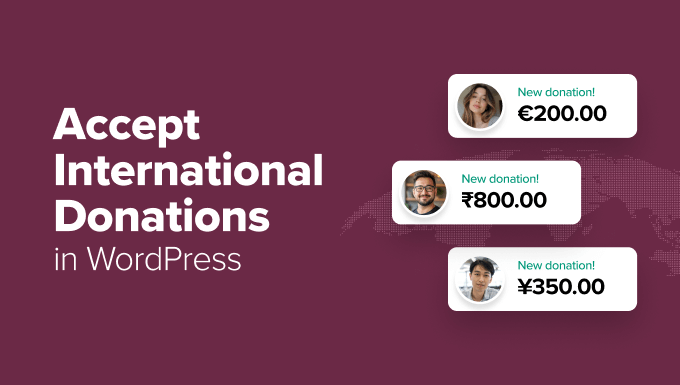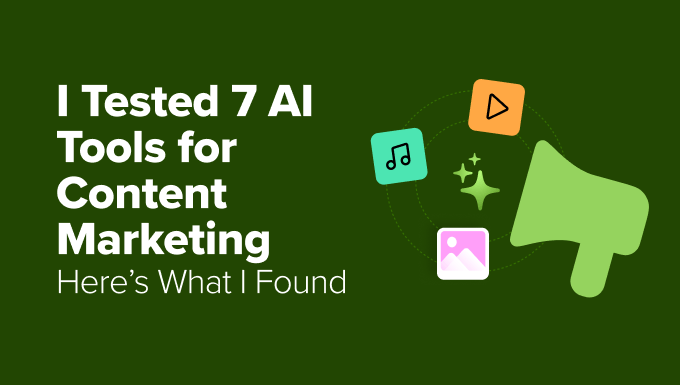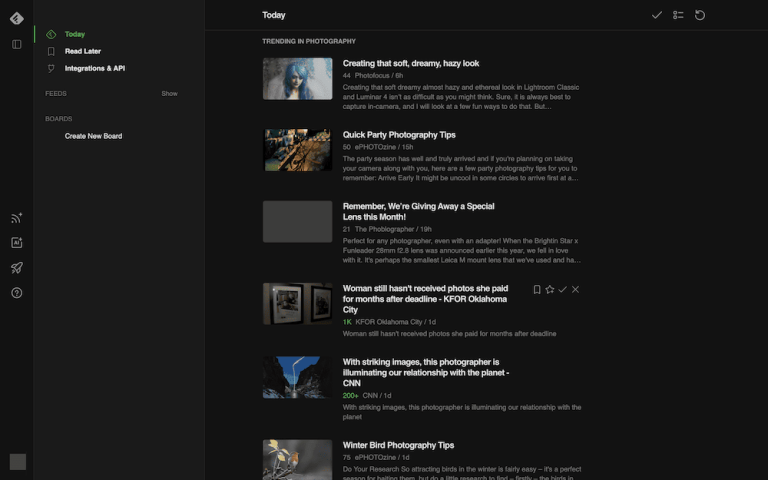WordPress is very easy to install, but moving an already set up WordPress site to another server can be challenging.
There are several reasons to migrate your WordPress site. If you started development on a local server and are ready to launch, you’ll need to copy it to the live server. Similarly, if you work on client sites, you’ll often need to transfer sites from your server to the client’s server. If you’re changing web hosts for any reason, you’ll also need to move your site to the new host.
Manually moving your WordPress site is an option, but it can be time-consuming and involves several steps to ensure a successful migration. Mistakes can lead to a site that looks incorrect or lacks content.
For a simpler solution, use one of the many WordPress migration plugins available. These plugins handle the hard work of moving your WordPress site and ensure all steps are completed correctly for a seamless migration without data loss.
There are various free and premium plugins, which can also be used to back up your site.
- WordPress Duplicator
Duplicator is my preferred migration plugin because it’s easy to use and rarely causes issues. A full step-by-step guide is available.
Duplicator has a 4.9 out of 5-star rating on the WordPress repository and has been downloaded over 900,000 times.
However, some technical knowledge is needed to set it up correctly. If you prefer a visual step-by-step interface, another plugin might be more suitable.
Duplicator requires manual entry of host and database details and runs checks before building the site archive. Large databases or files may require adjustments before a proper backup.
Duplicator is free, but a pro version is available. The pro version is needed for moving a WordPress multisite installation and offers additional features such as:
- Scheduled backups
- Cloud storage transfer (Dropbox, Google Drive, Amazon S3)
- Multithreaded functionality for large websites and databases
- Database creation in the installer
- Direct cPanel connection from installer
- Additional developer support
You can learn more in our step-by-step Duplicator plugin guide.
Get Duplicator Pro plugin
- BackupBuddy
BackupBuddy is a premium WordPress plugin that is easy to use and popular in the WordPress community. It has been around since 2010 and is used on around half a million WordPress sites.
BackupBuddy was designed as a WordPress backup service but also works for site migration. It allows you to change hosts, servers, domains, and automatically change URLs when migrating to a new domain.
The developer license includes additional features like built-in WordPress migration, cloning, and staging & deployment to update changes to existing sites from a staging environment.
One advantage of a premium plugin is the extra support and guidance. Free plugins require self-help to resolve issues, but premium plugins like BackupBuddy offer support from their team.
Other features include:
- Scheduled backups
- Easy restore from backup
- Real-time cloud-based backup with 1GB of Backup Buddy Stash storage
- Individual file restore
- Database rollback
- Enhanced security features
BackupBuddy licenses start from $80 for one year of updates and support, or $297 for lifetime updates and unlimited site licenses.
You can learn more in our step-by-step BackupBuddy plugin guide.
Get BackupBuddy
- All-in-One WP Migration
The All-in-One WP Migration plugin is designed for easy export of your WordPress database, media files, plugins, and themes. It includes a find/replace database feature to fix broken files and links after moving your site.
The plugin bypasses webserver upload size restrictions up to 512MB (5GB in the pro version) and supports popular WordPress hosting providers like Bluehost, WP Engine, and more.
It also supports cloud migration to services like Box, Dropbox, OneDrive, Google Drive, Amazon S3, and others.
A standout feature is its mobile optimization, allowing easy backup and migration when away from home or the office.
The plugin is used on over 300,000 sites and has a 4.8 out of 5-star rating on the WordPress repository.
The pro version costs $59 for a lifetime license with unlimited updates.
Get All-in-One WP Migration Plugin
- UpdraftPlus WordPress Backup Plugin (UpdraftPlus Migrator)
UpdraftPlus simplifies WordPress site backup and restoration. Sites can be restored and backed up to the cloud. The migrate and clone feature requires the premium version or the separate UpdraftPlus Migrator plugin.
This plugin has over one million active installs and a 4.8 out of 5-star rating on the WordPress repository.
Both free and premium versions are available. The premium version allows cloud backup to additional services like Microsoft OneDrive, Microsoft Azure, Google Cloud Storage, SFTP, SCP, and WebDAV.
UpdraftPremium offers additional support, free upgrades for a